Introducing Number Masking on GrabHitch
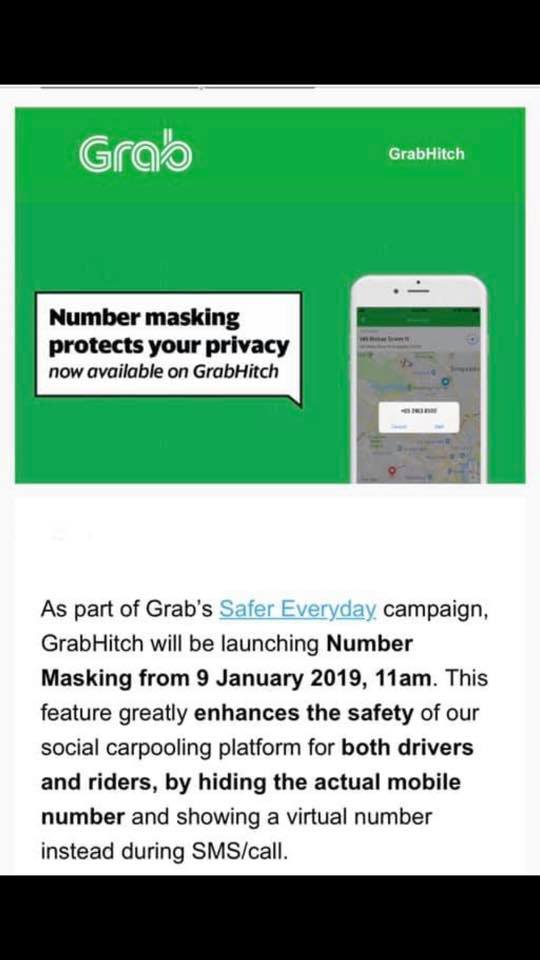
GrabHitch Drivers and Riders Should Be Cheering Now !!
As part of Grab’s Safer Everyday campaign, GrabHitch will be launching Number Masking from 9 January 2019. This feature greatly enhances the safety of our social carpooling platform for both drivers and riders, by hiding the actual mobile number and showing a virtual number instead during SMS/call.
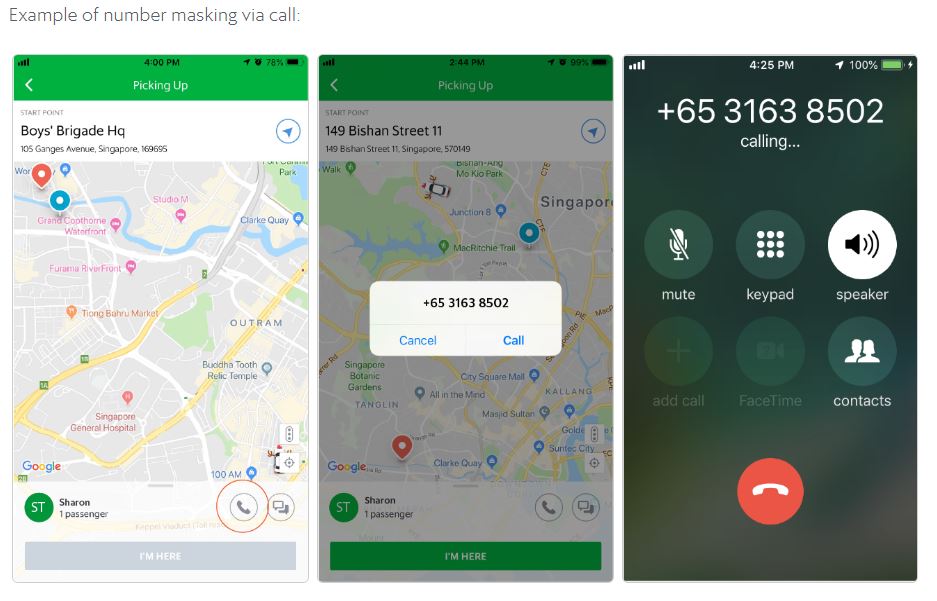
How does it work?
- When you contact (SMS/call) your Hitch Rider via the app, your actual mobile number will not be visible to the rider. Instead, they will see a virtual mobile number (e.g. +65 31638502)
- Likewise, your rider’s actual mobile number will not be visible to you too
- If you try to SMS/call the user after the ride using the number, you will not be able to connect
- Please note that the virtual number you see for a call and for an SMS may be different
Why Number Masking?
At Grab, your safety is our priority. Number Masking is a privacy feature to help make the driving experience safer for our drivers and riders. It is part of our #safereverday campaign.
What’s in it for me?
Besides protecting your privacy, Number Masking gives you a peace of mind knowing that you will not be charged overseas roaming costs if your rider is using a foreign number, as long as you are using a local number.
How does the masked phone number look like?
It is like a regular mobile number (+65 31638502).
Why am I unable to call or SMS my rider?
To ensure you connect, always SMS/call from the booking screen via the app. If you are still unable to connect, then ensure that you are NOT doing the following:
- Calling the mobile number shown in the SMS
- Sending SMS using the mobile number shown in your call logs
- Using mobile number different from the one registered on your Grab app (if you have dual-sim, just tap on your Grab profile settings and update the phone number to the active one used for making calls). Also, Number Masking does not work on private numbers.
Why am I unable to call the number shown in my message inbox?
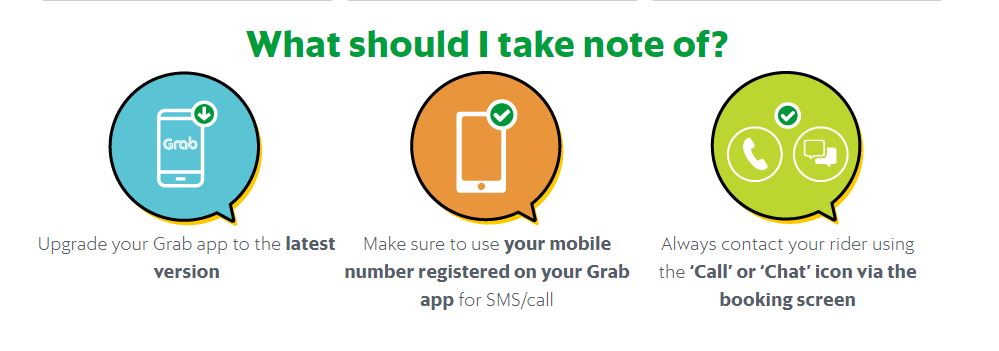
The number shown when you SMS your rider is different from the number used for calling. You’ll need to go back to the booking screen and tap on the ‘Call’ icon.
Why am I unable to SMS the number shown in the call log?
Likewise, the number shown when you call your rider is different from the number used for SMS. Please go to your booking screen and tap the ‘Chat’ icon.
